Google redesigns Family Link and introduces child-friendly Google TV recommendations
Family Link is now available on the web.
Google has made Family Link's most used tools easier to find and use in the new interface it designed for the parental controls application. The new experience's Controls tab contains the tools parents can use to set screen time for each device and app, set content restrictions and to manage app data permissions. Google has also added a "Today Only" option, which lets parents set a screen time limit for one day without having to change the general setting. That way, they can easily allow kids to spend more time online if they're still doing their homework or are just a few minutes away from finishing the show they're watching.
In the Location tab, they'll see their children's linked devices on a map and those devices' battery life. They can ring their kids' phones from there, as well, in case they get misplaced. And as a new feature, the app will now notify guardians when their kids arrive at or leave a specific location, such as their school, sports field or swimming pool. If they want to know how their kids have been using their apps and to see their current screen time usage or their latest app downloads, parents only need to navigate to the Highlights tab.
Finally, tapping on the notification bell at the top of the app will show parents not just the latest updates, but also all the requests they get from their kids for app downloads and purchases. That's also where they can find their kids' request for access to websites they'd previously blocked. And to make Family Link more accessible, Google has made it available on the web, allowing guardians to use all those features even if they don't have their phone with them.
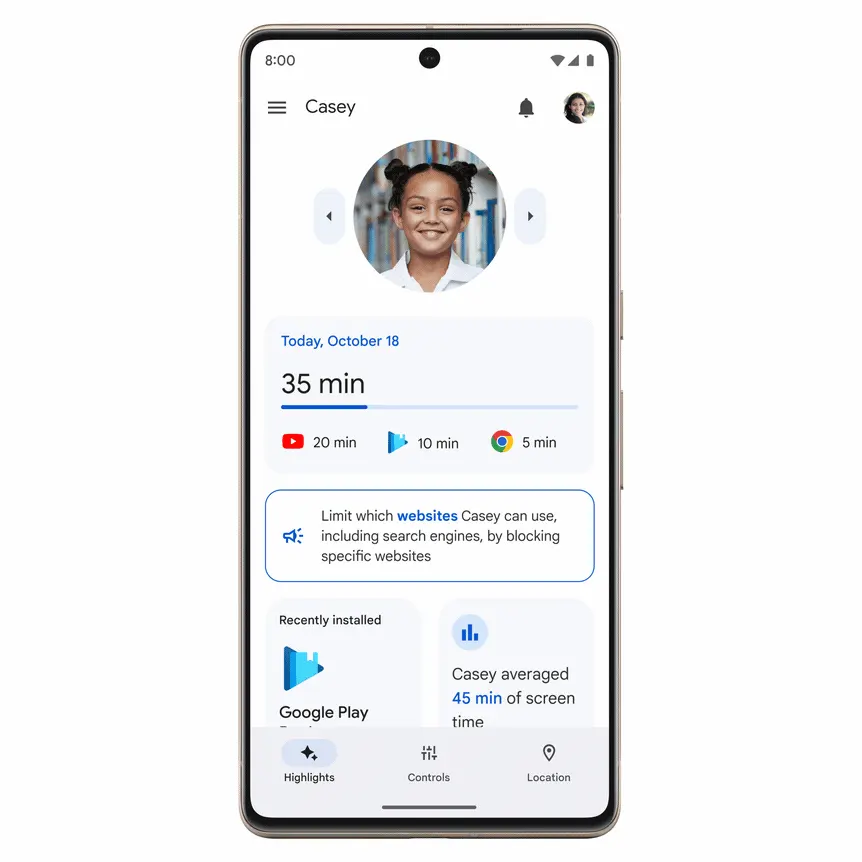
The tech giant has also rolled out parent-managed watchlists for kid profiles on Google TV, which guardians can use to create a list for their kids right from their own profiles. Young viewers will now also get Google-powered recommendations when they're done with what they're watching. Parents worried that Google's algorithm would recommend titles they don't approve of can use the new "hide" button to hide anything they want in the Popular movies or TV shows lists. They simply have to hold the Select button on their remote and choose "hide." As for families with older kids, Google TV now has a supervised experience on the YouTube app that offers content settings for pre-teens and older children. All these features are coming to Chromecast with Google TV and Google TV-powered devices over the coming weeks.