Microsoft Edge’s feature to share files between Windows 11, Mac, Android is getting even better
For the past several months, Microsoft has been working on ‘Drop’ feature for its Chromium Edge, the default browser on Windows 11 and Windows 10. This tool was first added to the browser in May and it was recently updated in the Canary channel with another help addition – screenshot integration.
Microsoft Edge’s ‘Drop’ feature lives on the browser’s right sidebar which also houses shortcuts to services like Apple Music, WhatsApp, Messenger and more.
Drop interface is similar to a messaging service, but the files shared in the ‘drop’ panel are only accessible across your devices. In other words, you can send messages to yourself only (imagine Telegram’s cross-platform and entirely free saved messages feature but inside a browser with some limitations).
You can send anything through Microsoft Edge Drop. In our tests, we downloaded and shared mpv.exe (a popular open-source media player), and Edge uploaded it to the cloud storage powered by OneDrive. You can open Microsoft Edge on any device and download the file in a matter of minutes.
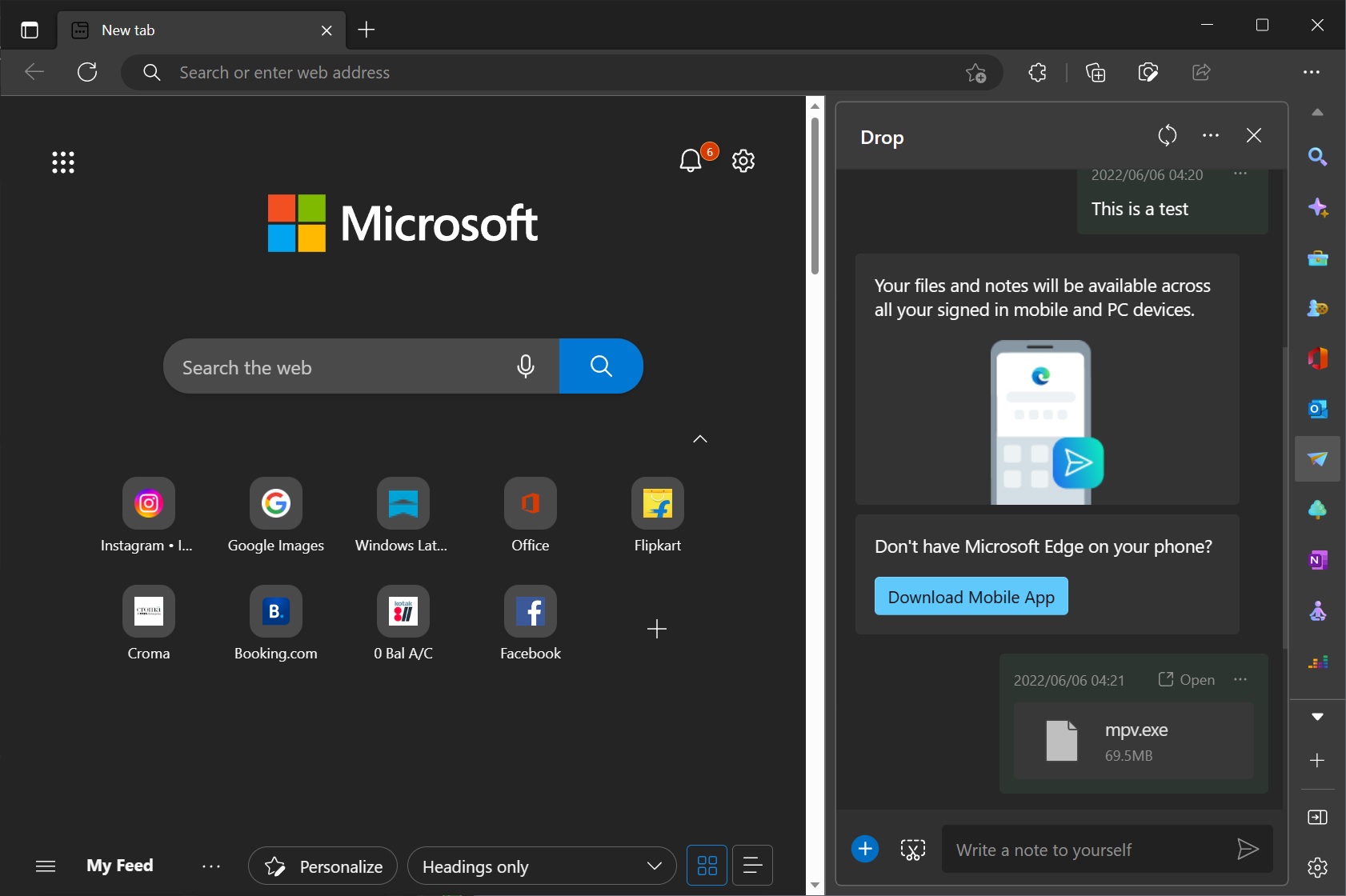
You can share Windows files like .exe, .msu, APKs, photos, notes and more. Microsoft is constantly working on new features for the ‘Drop’ panel and one of the latest updates added a toggle to directly capture and upload screenshots, and share it across your devices.
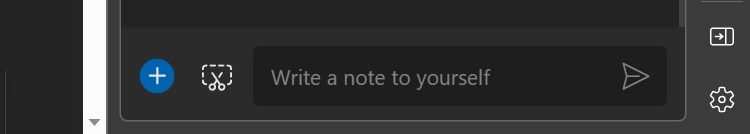
As you can see in the above screenshot, you can click on the new screenshot capture icon and capture anything on the screen. You can also edit the screenshot and outline anywhere you want, and then upload it to the Drop panel.
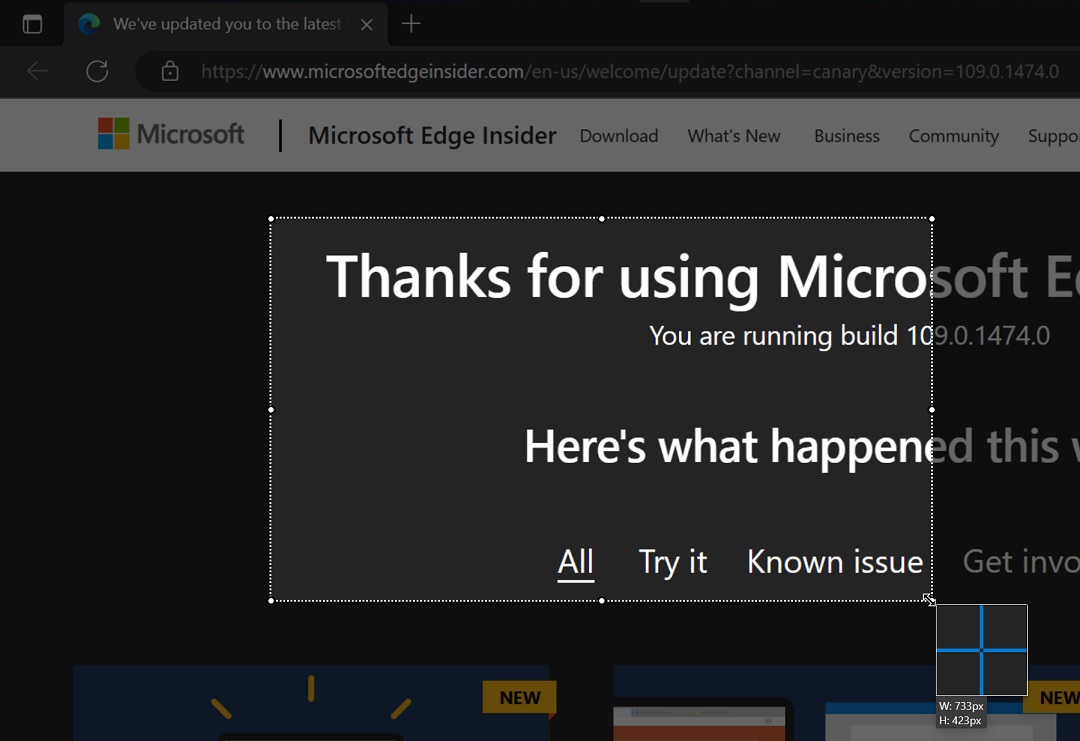
Edge’s Drop is actually powered by OneDrive and it might actually just be cloud storage, but Microsoft is not giving away storage for free. Edge shows how much space is currently being used and the feature is apparently linked to your personal Microsoft account’s OneDrive plan.
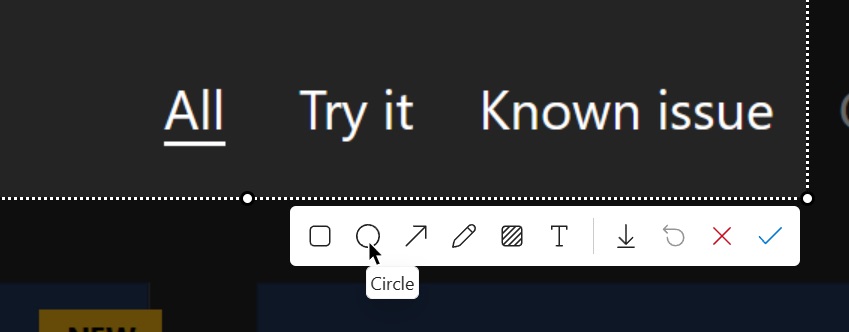
Anything you upload to Drop counts towards your storage plan. Of course, if you have to rely on a cloud storage service for sharing files, you might just use it directly. However, Edge Drop is more convenient and it makes sharing those files easy for beginners not familiar with OneDrive or other services.
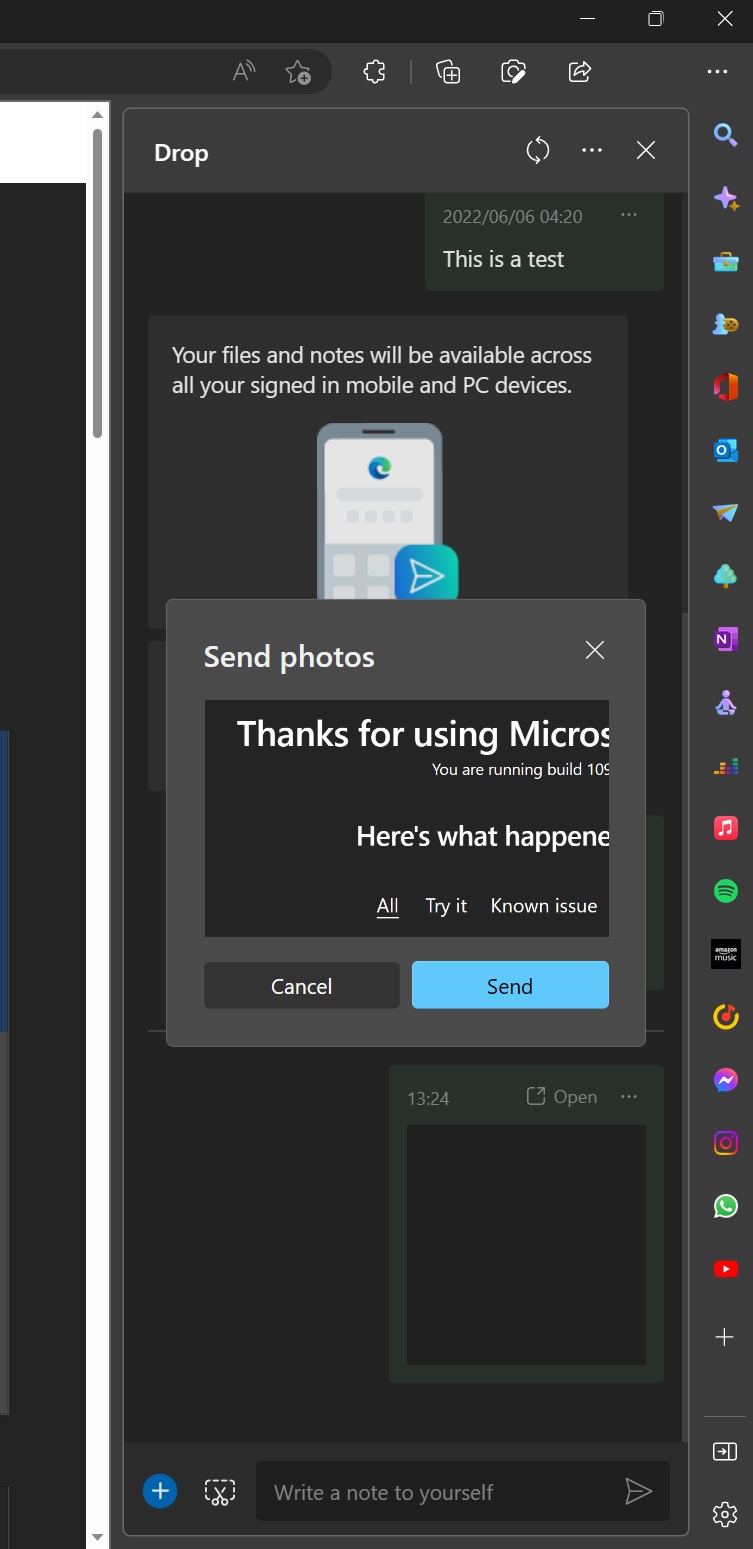
Microsoft may be planning to push its cloud storage service to more users and even promote OneDrive within Edge.
