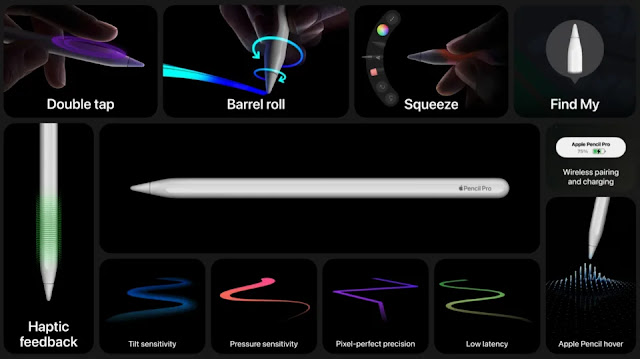Decoding the Apple Pencil Mess: Which Stylus is Right for You?
Apple's iPads are fantastic tools for creativity and productivity, but choosing the right Apple Pencil can feel like navigating a minefield. With four different Pencils on the market, all with varying features and compatibility, it's easy to get lost. Worry not, fellow note-takers and artists! This guide will break down each Apple Pencil and help you pick the perfect one for your iPad.
The New King: Apple Pencil Pro
The Apple Pencil Pro reigns supreme for those with the latest iPads (iPad Air M2 or iPad Pro M4). It boasts the most features, including a squeeze gesture for quick menu access, a built-in gyroscope for enhanced control, and Find My support to help you locate your precious stylus. On top of that, it offers pressure sensitivity and tilt detection for a natural writing and drawing experience.
The Reliable Veteran: Apple Pencil (2nd Generation)
The 2nd generation Pencil is a solid choice for those with older iPad Pros or iPad Airs (excluding the newest models). It delivers all the core features you need, like pressure sensitivity and tilt detection, for a comfortable and accurate writing experience. However, it lacks the fancy new features of the Pencil Pro.
The Budget Option: Apple Pencil (USB-C)
Need an Apple Pencil but on a tight budget? The USB-C Pencil offers a more affordable option. It works across the entire iPad lineup, making it versatile. However, keep in mind it lacks pressure sensitivity, which can be a dealbreaker for artists and note-takers who rely on varying line thickness. Additionally, it forgoes wireless charging, requiring a USB-C cable to power up.
The Old Guard: Apple Pencil (1st Generation)
The original Apple Pencil, released in 2015, is best left for those clinging to the very-base iPad (10th generation) and absolutely need pressure sensitivity. Even then, it requires an adapter to charge with the new iPad, making it a clunky solution.
In Conclusion
When choosing an Apple Pencil, consider your iPad model and the features most important to you.
- For the latest iPads with a desire for the most advanced features, go for the Pencil Pro.
- For older iPads that don't require the newest bells and whistles, the 2nd generation Pencil is a good value.
- For affordability and basic use, the USB-C Pencil might be the answer (but consider third-party options too).
- The 1st generation Pencil is best left for those with the absolute oldest iPad setup.
With this guide in hand, you should be able to confidently pick the Apple Pencil that best complements your iPad and unleashes your creative potential!

.gif)